How to become a (AWS) cloud practioner
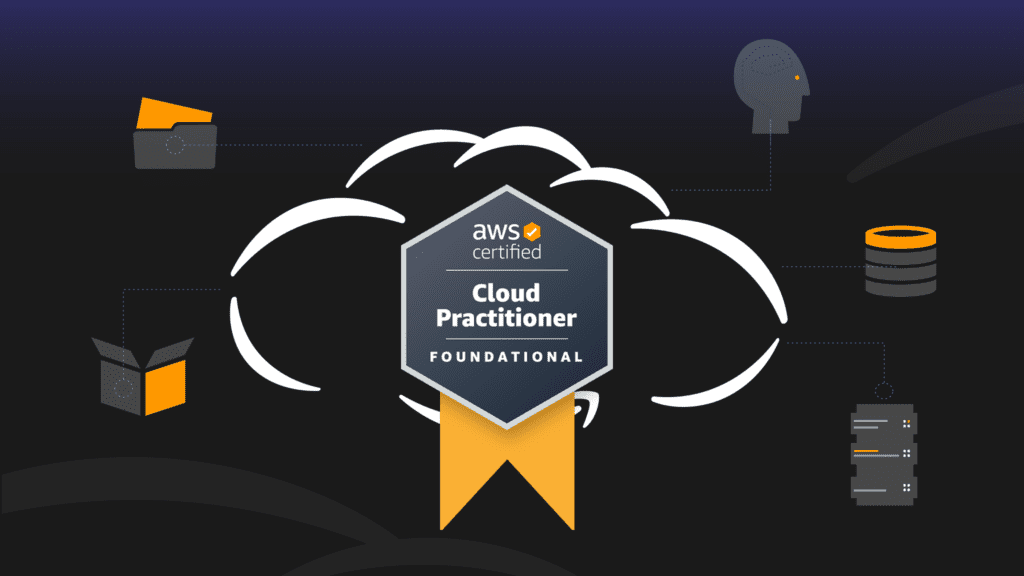
Becoming an AWS Cloud Practitioner is a great way to demonstrate your understanding of the AWS platform and the services it offers. This certification is designed for individuals who want to gain a basic understanding of the AWS cloud and its features. Here is a step-by-step guide on how to become an AWS Cloud Practitioner […]
How to secure your WordPress websites

Securing a WordPress website is crucial to protect it from hacking attempts, malware, and other security threats. Here are some best practices for securing your WordPress website: Use strong, unique passwords for your WordPress admin account and FTP/SFTP/SSH user. Avoid using common words or phrases, and make sure to use a combination of letters, numbers, […]
How to Handle High load on Servers

Handling high loads on servers is an important task for any business that relies on its servers to function properly. The high load can cause some problems, such as slow performance, increased downtime, and even complete server failure. Here are some strategies for handling high loads on servers: Monitor Server Performance: Use built-in performance monitoring […]
How to install WordPress on EC2 AWS

To install WordPress on an EC2 instance you can follow these general steps: Launch an EC2 instance using the Amazon Linux AMI. Connect to the EC2 instance using SSH. Install the necessary packages for WordPress by running the following command: sudo yum install -y httpd php php-mysqlnd Download the latest version of WordPress by running […]
How to use AWS Free Tier

Amazon Web Services (AWS) offers a free tier for new users that allows them to run a micro instance of an Elastic Compute Cloud (EC2) for free for one year. This can be a great way for developers and businesses to test out the capabilities of AWS without incurring any charges. In this blog post, […]
How to install Hestia CP on Debian 11 EC2 AWS

Hestia is a powerful and user-friendly control panel for managing web hosting servers. It is compatible with Debian 11 and allows you to easily manage your server, and create and manage websites, email accounts, DNS records, and more. The installation process involves adding the Hestia Debian repository to your system, importing the repository key, updating […]
